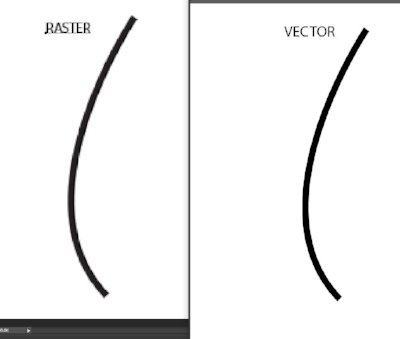Files for Cutting & Engraving
By Bill Sayer
PART 1 of 2
As you can imagine, being the operator of a small laser cutting business we get all kinds of job requests. One of the greatest challenges that we’ve experienced is educating the customer as to the correct file type to send us in order to produce the best quality product. Whether you are a past or future customer of ours, going to another laser engraving service (gasp!), or planning on getting into the business yourself, this article has been created to help clarify some of the confusion associated with file types in relation to laser cutting and engraving. Cutting that business sign you’ve always wanted or that logo for your trade booth will be much easier if you plan ahead.
As you ponder the correct file type for your job there are two things to ask yourself before communicating with your favorite laser cutting business:
1) Does this need to be engraved or cut; or both?
2) What size will the final product be?
Vector Vs. Raster
The two file types that can be engraved on a laser are called vector and raster files. The one file type that can be cut is called a vector file. What exactly is a vector file? What is a raster file? What is the difference between engraving one or the other? We’ll try to tackle all of these questions as simply as possible.
Vector
Let’s just start off by saying that if you want to have your sign, logo, name, circuit board, etc, cut then you are much better starting off with tried and true vector art. Now what do I mean by that? Want to know more? Read on…
Here are some examples of vector files: .AI (Adobe Illustrator), .CDR (Corel Draw), .PDF (this one is a little tricky; more on this next time), .EPS, and .SVG
As an example of what vector art is take a pencil and draw the best curve possible on a piece of paper. We will call this pencil line our vector visual example.
Now draw a series of small and straight connected dotted lines visually approximating arc and distance of the first curve you drew. We will call this our raster visual example.
Mathematically, the vector line is a true description of the curved line in space. The raster line is just a visual approximation composed of pixels. Have you ever magnified a digital picture taken on a cell phone and noticed all the little blocks on the image? These blocks are called pixel. When seen from a distance, they come together to give the visual illusion of the image on your photograph.
Why would you want your logo or sign as vector art? Well, first off, when we transfer your raster image to a vector image the software will pick up on all those little blocks. The software computes its own interpretation of the pixels and sometimes you end up with unwanted visual “artifacts”. This will even end up happening with very high resolution raster images at times (more on this in part 2).
You will have no such issue with vector art. As described earlier, vector graphics are true lines and curves. They are not just visual approximations. This is not only helpful for laser cutting; it’s also very helpful with print or even digital displays. You can easily blow up the size of your graphic without any loss of quality. No matter how large you make your vector image there is no pixilation. If you are having your logo made by a graphic designer, we suggest you always ask for the original vector art. You will find there can be many potential circumstances where having that vector art will come in handy.
We’ll dive further in to preparing that vector art for laser cutting in another article. If you get the idea that vector art is best for laser cutting your logo then we’ve accomplished one of two major goals in this blog series. Goal number two is to let you in on a secret. Raster graphics have their place as well. To be continued…